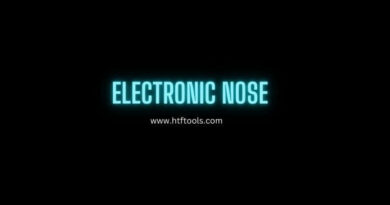How to Boost Post or Video on Instagram from Mobile – Step-by-Step Guide 2025
Introduction
If you’ve ever wondered how to boost post or video on Instagram from mobile, you’re not alone. With billions of active users, Instagram has become one of the most powerful platforms for businesses, influencers, and creators to reach their target audience.
Boosting your Instagram post or video directly from your mobile phone is one of the easiest and fastest ways to increase visibility, engagement, and conversions. Whether you’re promoting a product, service, or simply growing your personal brand — the “Boost Post” feature is your best friend.
In this blog, we’ll cover a complete step-by-step guide on how to boost your Instagram post or video from mobile, along with expert tips, budget settings, audience targeting, and best practices to get maximum results.

What Does It Mean to Boost a Post on Instagram?
Boosting a post on Instagram means turning your regular post or video into a paid advertisement. When you boost a post, Instagram promotes it to a wider audience beyond your current followers.
It’s a simplified version of running an ad — no need to go to Meta Ads Manager. Everything can be done right from your Instagram app.
Key benefits of boosting an Instagram post:
-
Increases your reach and visibility
-
Attracts new followers
-
Boosts engagement (likes, comments, shares)
-
Drives traffic to your website or landing page
-
Helps promote a product, offer, or event instantly
Step-by-Step Guide: How to Boost Post or Video on Instagram from Mobile
Here’s the complete, updated guide for 2025 — easy to follow and applicable to both Android and iPhone users.
Step 1: Switch to a Professional Account
Before you can boost your post or video, make sure you have a Professional (Business or Creator) Account.
How to switch:
-
Open your Instagram app.
-
Go to your profile.
-
Tap the three lines (☰) in the top-right corner.
-
Select Settings and Privacy → Account Type and Tools.
-
Choose Switch to Professional Account.
-
Select your category (Business or Creator) and follow the prompts.
✅ Tip: Connect your Instagram account to a Facebook Page to unlock more advertising options.
Step 2: Choose the Post or Video You Want to Boost
Scroll through your feed or profile and select the post or video you want to promote.
-
Make sure it’s performing well organically (likes, comments, saves).
-
Avoid boosting posts with copyrighted music or restricted content.
-
Ensure it clearly communicates your message or goal.
Then, tap the “Boost Post” or “Boost Video” button under your post.
Step 3: Set Your Advertising Goal
Instagram gives you three main goals when boosting a post:
-
More Profile Visits – Great for brand awareness or gaining followers.
-
More Website Visits – Perfect if you want to drive traffic to your website, online store, or landing page.
-
More Messages – Useful for local businesses or service providers who want direct customer inquiries.
Select your goal based on your campaign objective.
Step 4: Define Your Target Audience
This step is crucial for success. You can choose:
-
Automatic – Instagram targets people similar to your followers.
-
Create Your Own – You manually define who should see your boosted post.
When creating your audience, specify:
-
Location: Select city, state, or country.
-
Interests: Choose topics relevant to your brand (e.g., fashion, fitness, technology).
-
Age & Gender: Define your ideal audience range.
✅ Pro Tip: A well-defined audience can reduce your cost per result and increase engagement quality.
Step 5: Set Your Budget and Duration
Now, decide how much you want to spend and for how long your post should run.
Instagram allows you to:
-
Set a daily budget (minimum ₹80–₹100/day in India).
-
Choose a duration (1–30 days).
💡 Example: Spending ₹500 over 5 days can reach thousands of potential customers depending on targeting and competition.
✅ Pro Tip: Start small, analyze performance, then scale up gradually.
Step 6: Review Your Boost Preview
Before confirming your boost, Instagram will show you a preview of how your boosted post or video will look across:
-
Feed
-
Stories
-
Explore section
Check:
-
Captions
-
Hashtags
-
Call-to-action (CTA) button
-
Landing page link (if applicable)
If everything looks perfect, proceed to payment.
Step 7: Add Payment Method
To complete the process:
-
Tap Next.
-
Add your payment method (credit/debit card, PayPal, or UPI in India).
-
Confirm payment details and submit.
Once your payment is successful, Instagram will review your ad.
Usually, it takes a few minutes to a few hours for approval.
Step 8: Monitor and Analyze Your Results
After your boost starts running, you can track its performance directly in your app.
Go to:
Profile → Insights → Ad Insights → View Results
You’ll see metrics like:
-
Reach and Impressions
-
Engagement (likes, comments, shares, saves)
-
Clicks or Messages
-
Cost per Result
-
Total Amount Spent
✅ Pro Tip: Pause or edit your boost anytime if it’s not performing as expected.
Advanced Tips to Maximize Boost Results
-
Boost high-performing organic posts only.
Posts with good engagement naturally perform better when boosted. -
Use eye-catching thumbnails or video covers.
First impressions matter — use clear, high-quality visuals. -
Write a compelling caption with a CTA.
Example: “Tap to learn more” or “Shop now to get 20% off!” -
Use trending hashtags wisely.
Combine branded + niche + location-based hashtags. -
Target a specific location for better conversion.
Great for local stores or services. -
Schedule boosts during peak hours.
Post or boost when your audience is most active (usually 6 PM – 10 PM). -
Retarget your engaged audience.
Use Meta tools later for advanced retargeting based on previous interactions.
Common Mistakes to Avoid
-
Boosting random or low-quality posts
-
Using copyrighted or irrelevant music in videos
-
Not having a clear goal before boosting
-
Skipping link verification for website traffic goals
-
Ignoring insights and continuing poor-performing ads
Avoid these errors to make your campaign more effective and budget-friendly.
Why Boost from Mobile Instead of Desktop?
Boosting directly from your mobile offers:
-
Faster setup (just a few taps)
-
Real-time editing and pausing
-
Convenient insights tracking
-
Perfect for beginners without technical knowledge
It’s the easiest entry point into Instagram advertising, especially for small businesses and influencers.
Conclusion
Now that you know exactly how to boost post or video on Instagram from mobile, it’s time to take action.
Boosting posts is not just about spending money — it’s about smart promotion. When done strategically, even a small budget can yield amazing results in engagement, brand awareness, and conversions.
Remember to:
-
Choose the right post
-
Define your audience carefully
-
Monitor insights regularly
-
Keep testing and optimizing
By following these steps, your Instagram presence will grow faster, your reach will expand, and your brand visibility will skyrocket.
FAQ – Boosting Instagram Post or Video
Q1. Can I boost a post on Instagram without a business account?
No. You must have a Professional (Business or Creator) account to use the “Boost” feature.
Q2. What’s the minimum budget to boost a post on Instagram?
You can start with as low as ₹80–₹100 per day, depending on your location.
Q3. How long does Instagram take to approve a boosted post?
Usually, it takes a few minutes to a few hours for Instagram to review and approve your ad.
Q4. Can I boost Instagram Reels?
Yes, you can boost Reels just like posts or videos directly from your mobile app.
Q5. Is boosting a post the same as running an ad?
Boosting is a simplified version of running an ad. Ads Manager offers more advanced targeting and placements.
Final Words
If you’re looking to grow your Instagram faster in 2025, start using the Boost Post feature right from your mobile.
It’s quick, effective, and gives you measurable results — even on a small budget.
Now that you’ve mastered how to boost post or video on Instagram from mobile, go ahead — test, track, and watch your reach grow!